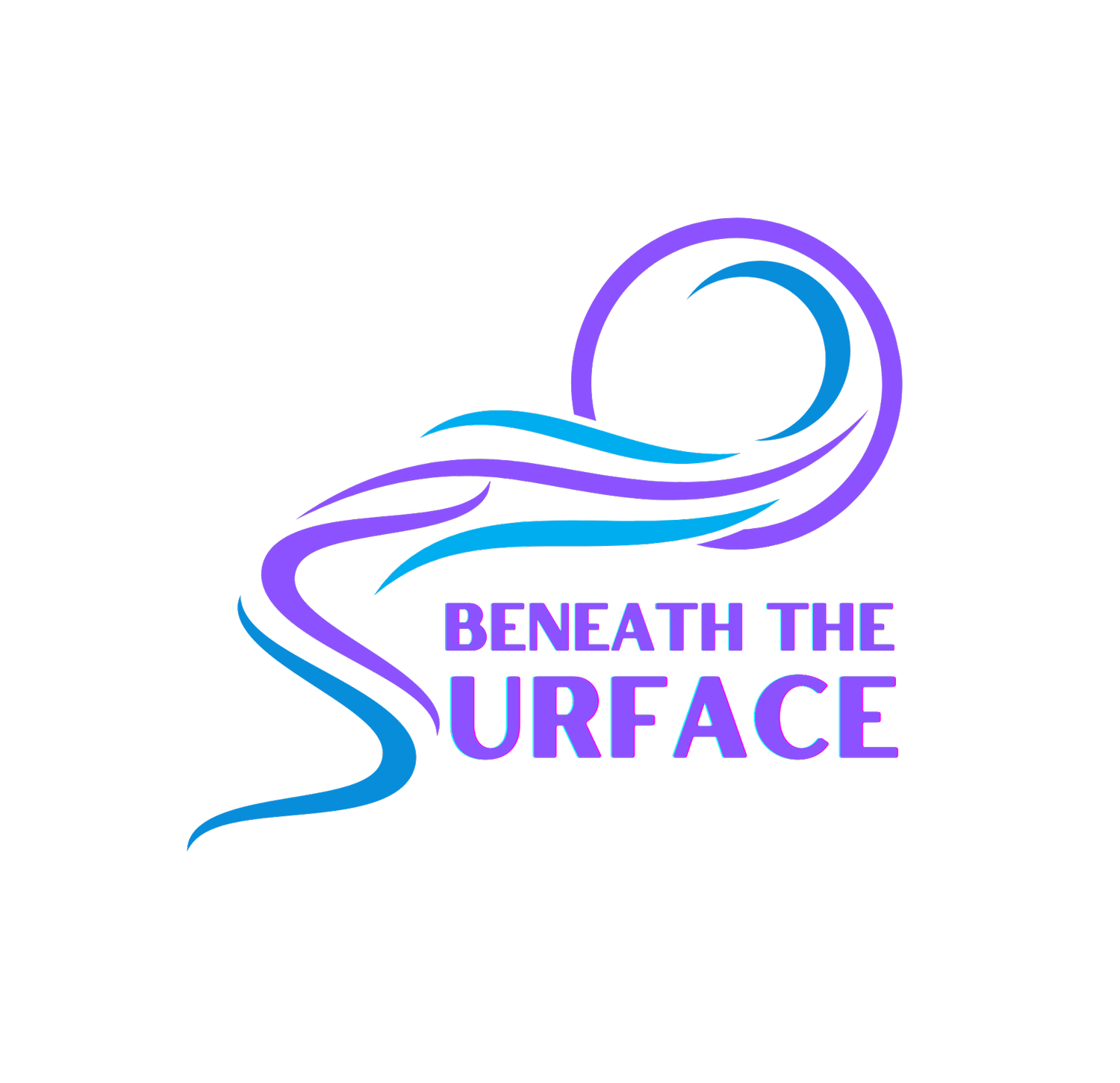Guide to Securing Social Media Accounts for Those Fleeing Domestic Violence
If you are fleeing a domestic violence situation, it's crucial to secure your social media accounts to protect your privacy and safety. This guide provides step-by-step advice for securing your accounts on Facebook, Instagram, Threads, TikTok, Twitter/X, Snapchat, and Reddit.
This page purposely doesn’t include any pictures for safety and to limit data usage for those in need.
1. Privacy Settings:
Log in to Facebook.
Click on the downward arrow at the top right and select Settings & Privacy > Settings.
Go to Privacy on the left menu.
Adjust settings:
Who can see your future posts? Set to Friends or Only me.
Review all your posts and things you're tagged in. Use the Activity Log to manage past posts.
Limit the audience for old posts on your timeline. Click Limit Past Posts.
2. Profile and Tagging:
Go to Settings & Privacy > Settings > Profile and Tagging.
Adjust settings:
Who can post on your profile? Set to Only me.
Who can see posts you're tagged in on your profile? Set to Friends or Only me.
Review tags people add to your posts before the tags appear on Facebook? Enable this.
3. Login Security:
Go to Settings & Privacy > Settings > Security and Login.
Enable Two-Factor Authentication.
Review and remove any unfamiliar devices under Where You're Logged In.
4. Block or Unfriend:
Go to the profile of the person you want to block.
Click the three dots on their profile and select Block or Unfriend.
1. Privacy Settings:
Log in to Instagram.
Go to your profile and tap the three lines (menu) at the top right.
Select Settings > Privacy.
Toggle on Private Account.
2. Story and Post Controls:
In Privacy, select Story.
Adjust settings:
Hide Story From: Choose individuals to hide your story from.
Close Friends: Share stories only with close friends.
Go back to Privacy and select Posts.
Adjust settings:
Allow Tags From: Set to People You Follow or No One.
Manually Approve Tags: Toggle on to review tags before they appear.
3. Login Security:
In Settings, select Security.
Enable Two-Factor Authentication.
Review Login Activity and remove any unfamiliar devices.
4. Block or Restrict:
Go to the profile of the person you want to block or restrict.
Tap the three dots at the top right and select Block or Restrict.